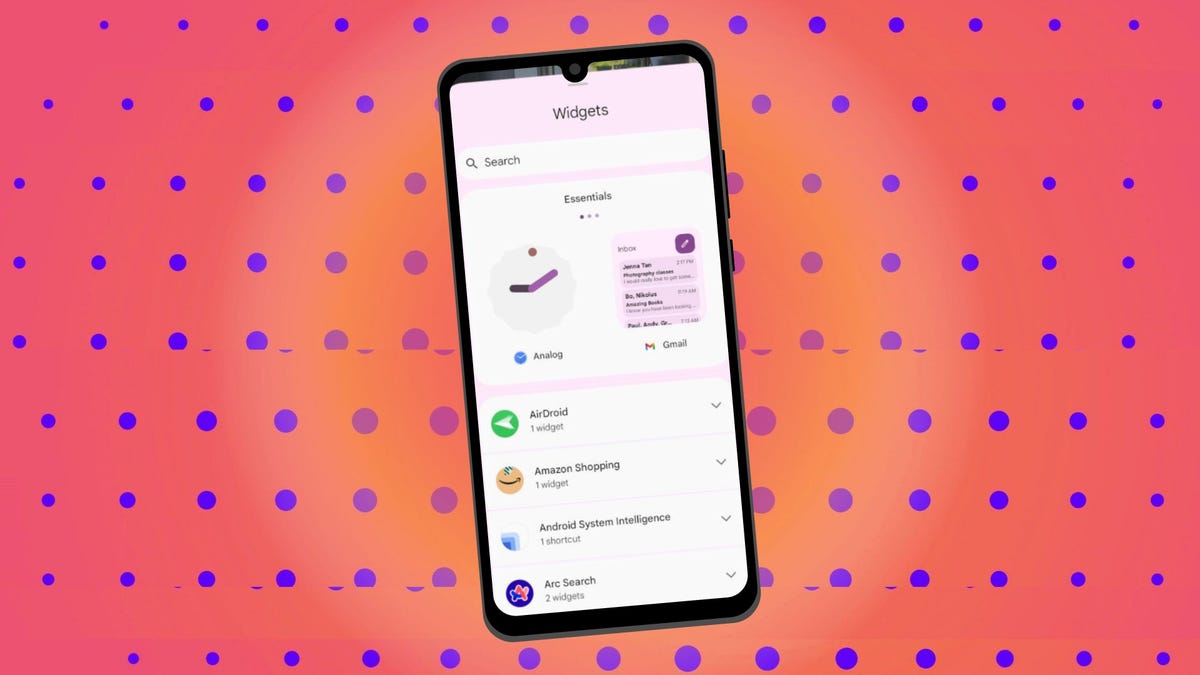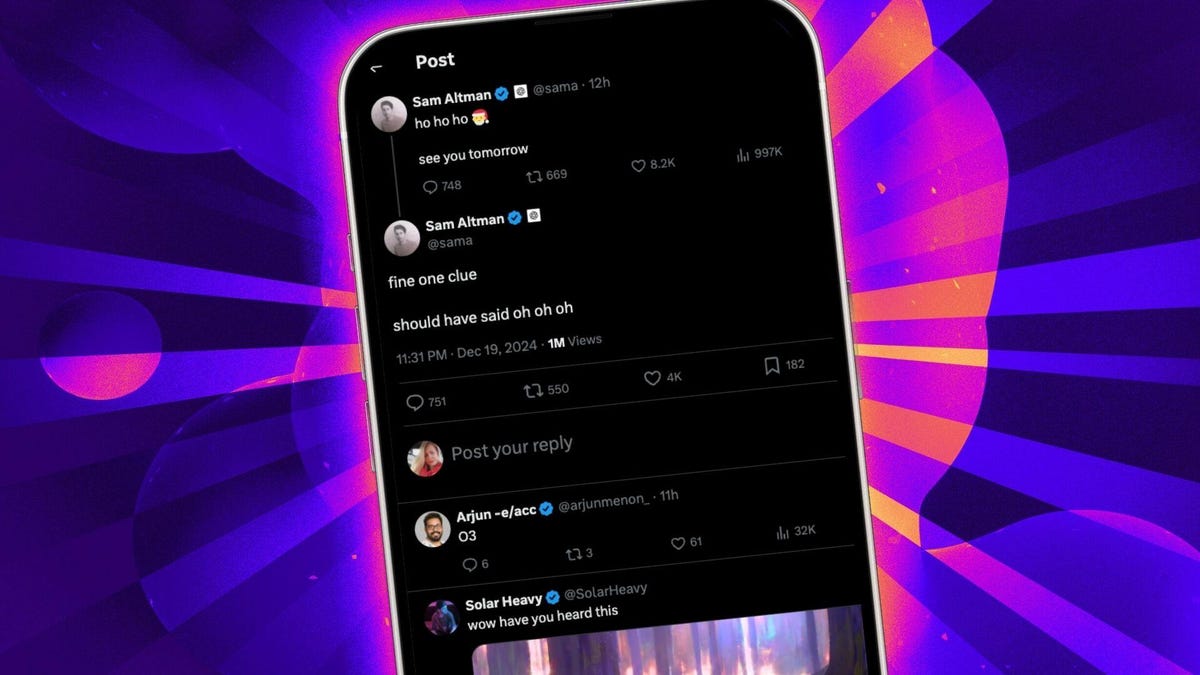It’s probably happened to you before: Your phone has received too many notifications, and as you instinctively tap on the “Clear all” button, you realize one or two of those alerts were actually very important.
If you have a good memory, you’ll know exactly which apps and pathways to dig into to interact with those now-gone notifications. But if you’re like me, you’ll accept defeat, take a breather, and then remember that notification history exists.
Also: How to enable notification history on your Android
To be clear, I’m not actually pitching Android’s “notification history” feature in this story; my colleague Jack Wallen already did a fantastic job breaking it all down, from how it works to setting it up. If you haven’t already turned on the feature — which logs all your notifications over the past 24 hours and automatically resets to preserve local storage — you absolutely should.
Instead, I’d like to share a secret trick to access the feature. On most phones running stock Android, there’s a simple “history” toggle that appears when you have a notification stashed in the drawer. However, when there are no notifications, like when you’ve hit “Clear all,” the button disappears. The solution is to tap on “No notifications.”
Also: This change to Android notifications might not be popular with everyone
Tapping on the blank space directs you to the notification history page, where you can view and re-open your past alerts. This hidden shortcut is especially handy on devices with the notification history page buried in the settings. Now, instead of requiring multiple taps and swipes to find the archive, a single tap in the notification panel is all you’ll need to turn back time and pretend you never swiped that important notification away.
As far as I’ve tested, the shortcut works on Google Pixel, Motorola, Nothing, and other devices running on stock Android. While Samsung phones also show a “No notifications” text when the drop-down panel is empty, tapping on it only takes you back to the home screen, unfortunately. Here’s to hoping for greater adoption with Android 15.