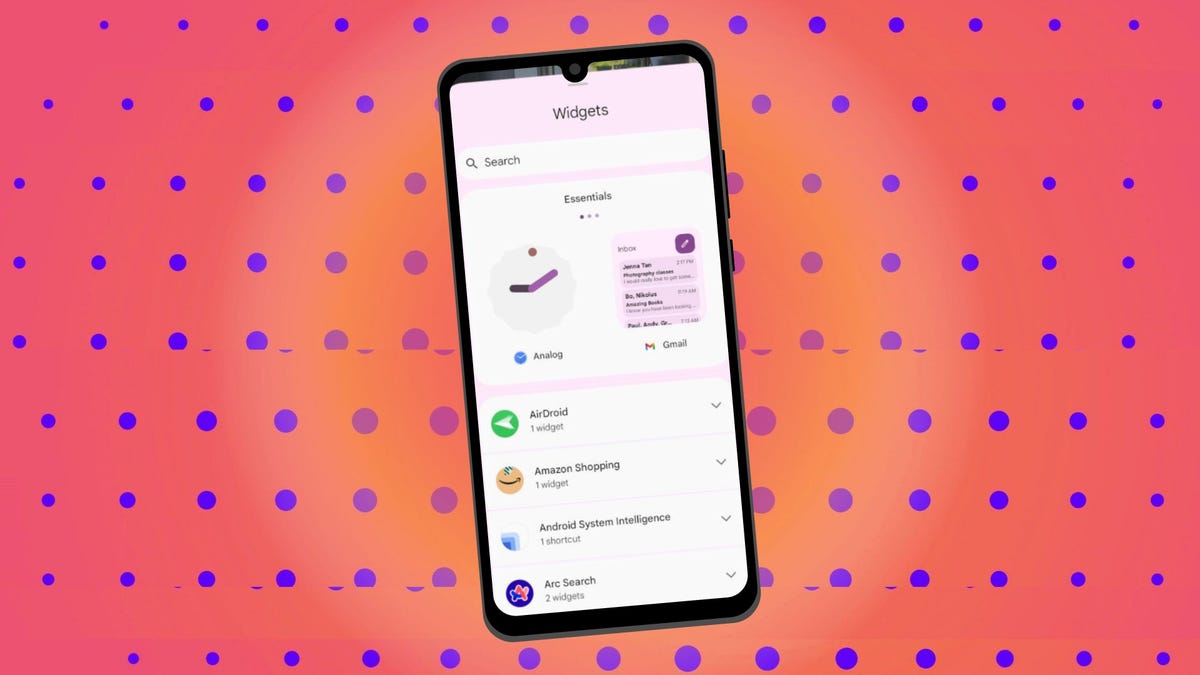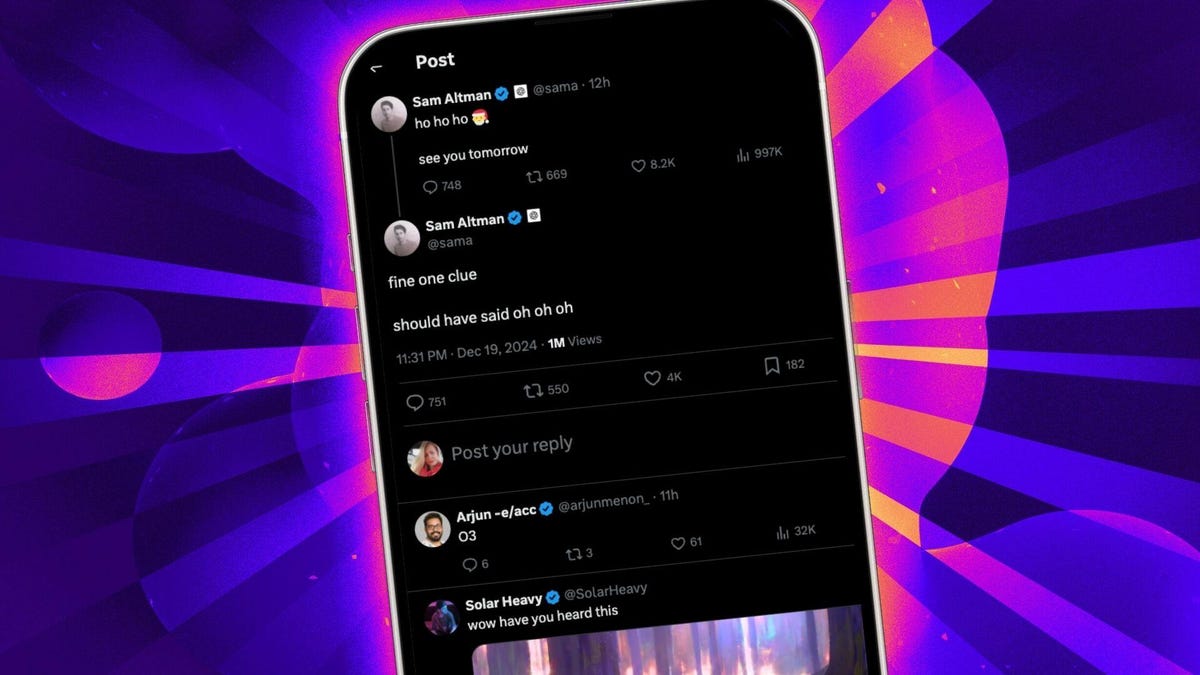ARTICLE – A few weeks ago, I asked the Gadgeteer team to send me their favorite reviewed (or purchased) gadgets/products from this past year so we could share them with all of you. I’ve been collecting all of their submissions and have formatted them into a series of articles that start today with my favorites for 2024. This year I wanted to make sure that the products that I included in this list were honest favorites that I continue to use every day. In no particular order, here we go. Also don’t miss Part 2, Part 3 and Part 4 of this series.
Sole Fitness F85 Treadmill

Back in the fall of 2011, I purchased a Sole F80 treadmill and used it to help me recover my stamina from all the treatments (chemo and radiation) from my breast cancer adventure of that year. The F80 treadmill served me well for over 10 years, and through COVID when I was working from home and using it more often. At the end of last year, I realized that I wanted a treadmill that had more features so I ordered the Sole F85 treadmill. With its 15.6″ touchscreen display, built-in apps, and more importantly, the variety of fitness programs and the ability for the treadmill to both incline and decline, it was one of their higher-end models with all the bells and whistles I needed.
I have been using the Sole F85 treadmill twice a day Monday through Friday for about 20 minutes each session. Although it has built-in apps for NetFlix and YouTube, the speakers leave a lot to be desired. Luckily, the treadmill is in my basement facing my Samsung 65″ TV, so I enjoy watching my favorite shows and YouTube while I walk/jog.
I know this is an expensive machine that won’t fit everyone’s budget, but I know it will last me for a long time, so I have had zero buyer’s remorse about my purchase.
Where to buy: Sole Fitness
Elgato Stream Deck MK.2

This is another gadget that I purchased with my own money. I’d seen lots of YouTubers show this device off in their desk setup reviews and finally wanted to see why it was so popular, so I bought myself one. I’ll be honest and admit that it was in the box for months before I finally decided to give it a try and now I use it every day!
I don’t don’t have all the buttons programmed (yet), but the ones I do, are used daily. Let’s start with the first row. The first two buttons show the date and time. Hey, it’s handy to be able to quickly glance down while I’m typing to see the time. I have a button that shows the current value of Apple stock since I own a couple hundred shares and like to keep an eye on it.
On the second row, I also have Apple’s FindMy app programmed into the first button so that I can pop up a real-time map to see where Jeanne is when she’s on her way home. I have Elegato’s default screen record macro programmed into another button but I don’t think I’ve ever used it (yet).
The bottom row of buttons are a little more interesting (at least to me) because I’ve written Python scripts to automate some of my daily tasks. The first button builds a new issue of The Gadgeteer Newsletter. It does this by scraping the newest posts since the last newsletter was posted, formats the text and then copies it to my clipboard so that I can go to the website that sends out the newsletters and paste it in. I wish I could get that last step into the script but I’ve not figured that out yet. The next button copies the HTML to my clipboard to create a table. I use this in some reviews to format data. The convert button will convert any .PNG or .WEBP images in a macOS finder window to .JPG and the Mesh button pops up the settings page for my wireless internet router.
Where to buy: Amazon
Osee GoStream Deck HDMI Pro Live Streaming Multi-Camera Video Mixer Switcher

This was the year that I went a little nuts buying gear to create a top-down video area in my office. One of the devices in this setup is the Osee GoStream. This video mixer makes it so easy to record video from multiple cameras and audio inputs (although I’ve not actually used that capability yet) to a single SD card. I think this gadget has streamlined my see it action videos for various reviews and for my YouTube channel.
Where to buy: Amazon
Synology 2-Bay DiskStation DS223j

My purchase of this Synology NAS has been one of my best purchases of the last few years. While I wish I would have bought a better one with more drive bays, this is the one that got me started with the Synology Surveillance Station app and allowed me to create a real-time view of 4 outdoor cameras around my property. It lets me have a eye on everything outside when I’m writing down in my basement office. It’s just fantastic! I even wrote a whole article about it and a video I captured that went viral on YouTube this summer.
Where to buy: Amazon
My new favorite gadget is my Synology Surveillance Station – it’s not only useful, but entertaining!
Keychron Q1 HE magnetic switch mechanical keyboard

Keychron makes great mechanical keyboards and my latest favorite is the Q1 HE. It’s the perfect size for me and has my required analog knob in the upper right corner which I use to adjust volume. I love the feel and sound of the magnetic switches. Even though I’m not a gamer which is who these keyboards are marketed for, I just feels fantastic to type on.
I use it hardwired to my MacBook Pro, but it can be connected with Bluetooth or a USB dongle. Go check out my review for all the details including a hear it in action video.
Where to buy: Amazon
Keychron Q1 HE magnetic switch mechanical keyboard review
There you have it, some of my favorite reviewed and personally purchased products of 2024. After reviewing so many cool things, it was tough to choose my favorites! Stay tuned tomorrow for part two of this series where we hear from some of the other Gadgeteers on the team and be sure to share your gadgets of 2024 in the comments below!
Also don’t miss Part 2, Part 3 and Part 4 of this series.