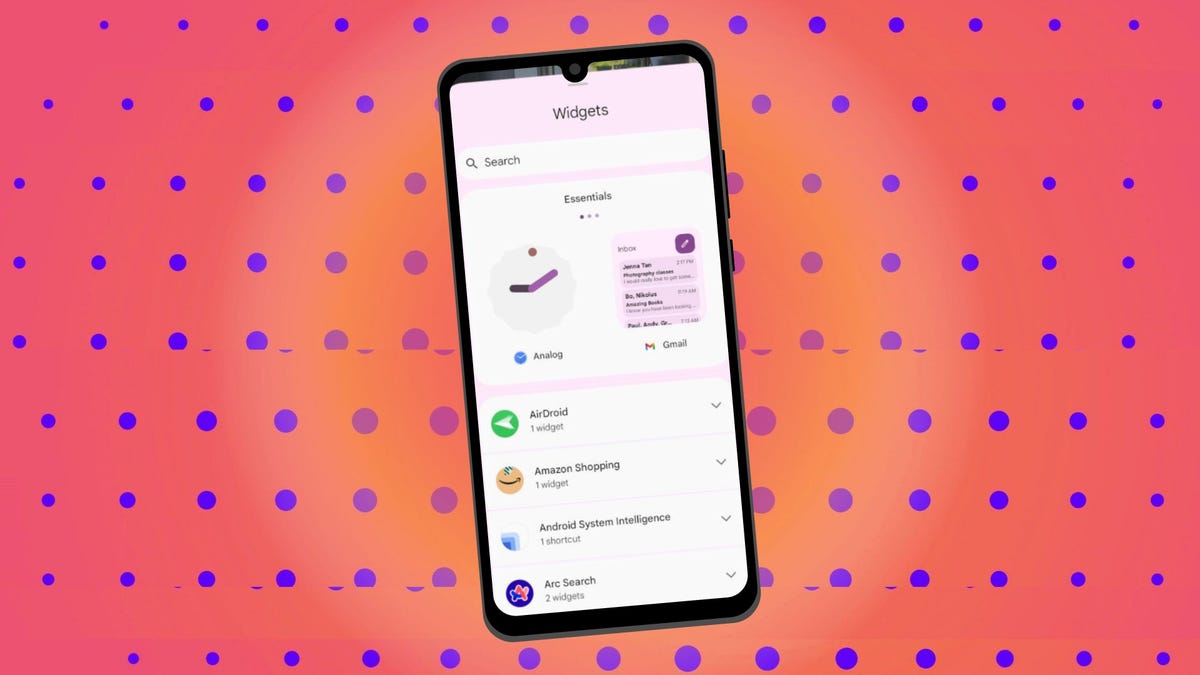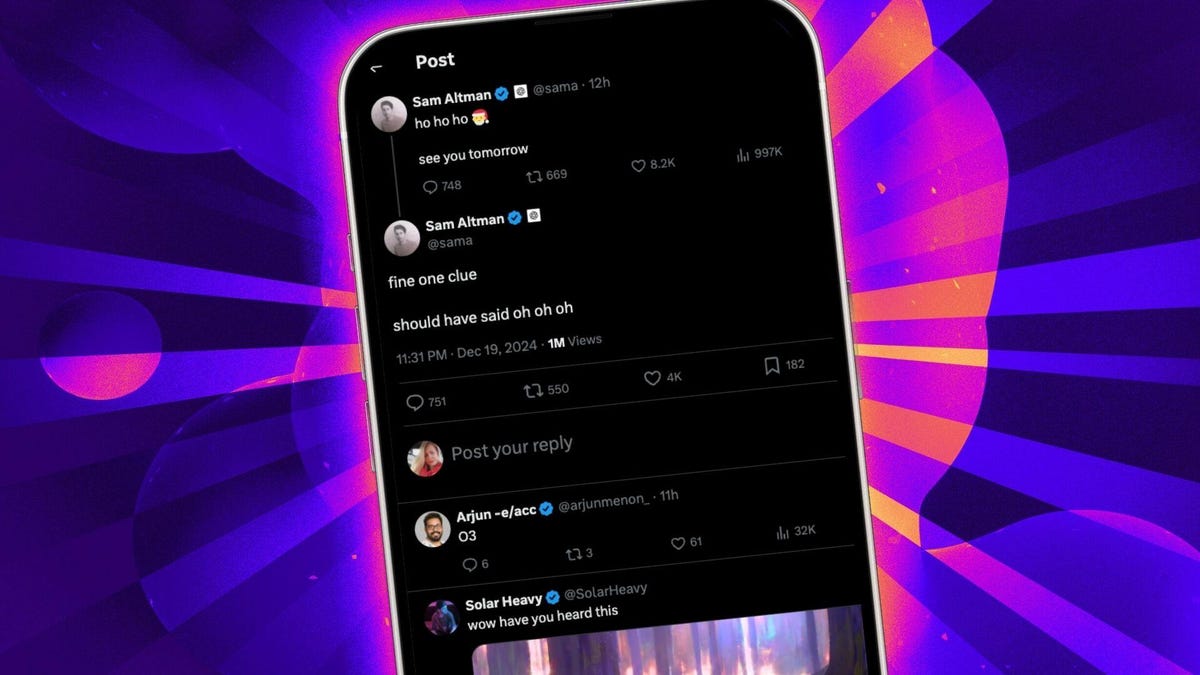Content creators, artists, and publishers have become increasingly critical of how technology companies rely on their output to train artificial intelligence (AI) models. Slowly, companies are taking note.
Also: Want to avoid the YouTube TV price hike? This trick worked for me (eventually)
On Monday, YouTube announced that it will now allow creators and rights-holders to choose whether “third-party companies [can] use their content to train AI models directly in Studio Settings under ‘Third-party training.'” The decision comes after YouTube creators complained that leading tech companies used their creative material to train AI models without their consent or compensation.
Generative AI companies scrape the web or tap other data sources (sometimes licensed, sometimes not) to train models. OpenAI and Google used YouTube transcripts to train Whisper, an AI transcription tool, without the creators’ explicit knowledge.
Artists, designers, and publishers have expressed concerns about copyright and being paid for their work, resulting in numerous lawsuits. To deal with legal challenges, companies such as Adobe, Canva, and Stability AI have found ways to incentivize artists to contribute their work for training in exchange for additional royalties.
Also: The most popular AI tools of 2024 (and what that even means)
Earlier this fall, YouTube began exploring ways to address the issue when the company launched new AI-detection tools to protect creators, actors, musicians, and athletes from having their faces and voices copied and used in other videos.
In the announcement, YouTube said: “When it comes to [third] parties, such as those who may try to scrape YouTube content, we’ve been clear that accessing creator content in unauthorized ways violates our Terms of Service and undermines the value we provide back to creators in exchange for their work.”
How to change your AI training settings
Creators can opt into the new “Third-party training” feature within the creator dashboard in YouTube Studio. Just go to YouTube Studio and select Settings on the left menu. Then go to Channel > Advanced settings.
Also: How to download YouTube videos for free – 2 ways
Under the Third-party training dropdown, you’ll see a list of 18 companies, including Adobe, Amazon, Anthropic, Apple, ByteDance, IBM, Meta, Microsoft, Nvidia, OpenAI, Perplexity, and Stability AI. They can then manually authorize specific companies to train models using their material.
Creators can also select a setting that says “All third-party companies” to allow any third party to train models using their data, even if the party is not on the list. Eligible creators with an administrator role who want to monetize their channels with the YouTube Partner Program can change their third-party training settings by checking a box next to “Allow third-party companies to train AI models using my content.”
Also: Your Roku TV is getting a major smart home upgrade today – for free
As YouTube’s Help page explains, “If you’re a rights holder who wants to partner with AI companies to help develop the latest Generative AI technology, you may have the option to allow third-party training. Users of YouTube Studio Content Manager with an Administrator role can choose to turn on the third-party training setting.”
Both regular creators and monetizable creators can change their “Third-party feature” settings at any given time. For all creators, the default setting will prevent third parties from training models on their content — an unchecked box means third-party companies cannot train AI models using your content.
YouTube did not clarify whether the new setting would impact AI training that has already occurred before the launch of this new feature. According to TechCrunch, YouTube said Google “will continue to train its own AI models on some YouTube content in accordance with its existing agreement with creators.”
Also: You can interview the AI hosts of your NotebookLM podcast now
Over the next few days, creators globally will begin receiving alerts in banner notifications about the new feature in YouTube Studio on desktop and mobile.